Mounting Dream TV Wall Mount, UL Listed Full Motion Mount Bracket for 42-84 Inch Flat Screen TVs, Swivel Articulating Dual Arms, Max VESA 600x400mm, 100 LBS Loading, Fits 16 Inches Wood Studs, MD2296
Original price was: $62.99.$46.39Current price is: $46.39.








Price: $62.99 - $46.39
(as of Feb 03, 2025 18:55:15 UTC – Details)
From the brand


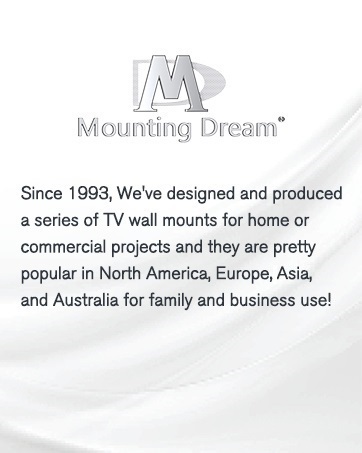
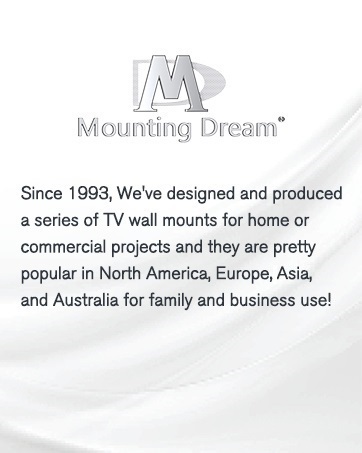


26-90″ FULL MOTION TV MOUNT


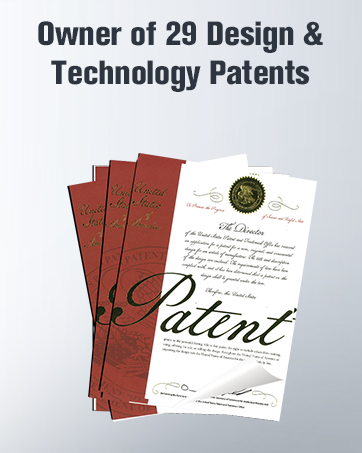
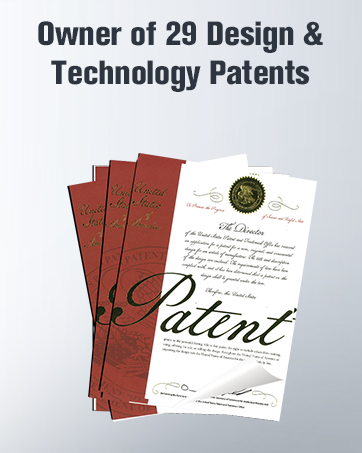




How to choose the right mount for 65 inch TV?
1.TV VESA Pattern
Firstly, get acknowledged of the available VESA Patterns of the TV Mount. Kindly noted that: VESA=HORIZONTALXVERTICAL.
2.TV Weight
Secondly, double check the weight of TV (without stand) through the TV manual, and make sure not to exceed the max loading weight of the TV wall mount
3.Possible Blocked Inputs
Then, check the inputs location and ensure TV mount won’t block ports.
4.Wood Stud Spacing
Finally, please check the wood stud location and spacing for centering the TV.
[Universal Design TV Mount] This wall mount which contains strong dual arms is suitable for TVs of weight 100 lbs and up to 42 Inches to 84 Inches. It is compatible with Max VESA 600 x 400mm/24 inches x 16 inches, 16 inches wood stud spacing. As a great option, you can also look for different Mounting Dream TV mounts.
[Enhance Your View] This full motion TV mount consists of 6 articulating arms that can extend up to 16.6 inches and retract up to 2.5 inches from the wall. Viewing is more pleasant with this wall-mounted TV bracket. It increases viewing flexibility by tilting the TV up 5° and down 15° to avoid glare, and by swiveling it 45° and adjusting the level 4°.
[Stability and Safety] The wall plate of the TV wall bracket has an eva pad for a cushioning effect. Robotic welding technology creates a firm and reliable TV mounting bracket unit that is safe for your TV and your family.
[Easy Installation] Swivel TV mount contains with clear instructions, paper template, level, and pre-labeled packages containing screws and spacers of various sizes. It comes with velcro strips as well to help in managing cords. The concrete anchors is available with Mounting Dream customer service (10x50mm anchor size). None of our TV mounts are just for dry wall.
US-based Customer Support: We are glad to answer your pre-purchase and installation questions about TV mounts. Mounting Dream TV wall mounts are NOT FOR DRYWALL INSTALLATION.
Customers say
Customers find the flat screen display mount easy to install and working well. They appreciate the clear instructions and the sturdy build quality of the mount. Many consider it a great value for the price. The range of motion is also appreciated, though some have mixed opinions on the fit and tilt.
AI-generated from the text of customer reviews
7 reviews for Mounting Dream TV Wall Mount, UL Listed Full Motion Mount Bracket for 42-84 Inch Flat Screen TVs, Swivel Articulating Dual Arms, Max VESA 600x400mm, 100 LBS Loading, Fits 16 Inches Wood Studs, MD2296
Add a review

Original price was: $62.99.$46.39Current price is: $46.39.
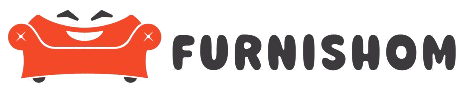






Brian R. –
Excellent articulated mounting arm and bracket – smooth motion, solid design, highly adjustable, well worth the money.
I found this unit on Amazon and ordered it for a new Samsung 55″ Curved 7200 UHD 4K TV from Costco (you can find the same unit on Amazon as a 7250 UHD 4K – Costco just asks Samsung for a different model number to avoid hassles with price matching).The MD2296 is an excellent articulated arm/mount, with a back wide enough for direct wall mounting if the studs are on 12″ or 16″ centers, mine were 16″ so very simple. 24″ centers would have required a pair of 2x4s to span between the studs, but that would cost like $2-3 at any local home improvement store, and none of the arm/mount units span 24″ center stud walls anyway.In the previous review, it says the X-plate can go up to VESA 300×300, this is not the case. The X-plate will handle 100×100, 100×200, or 200×200, that’s the max VESA span possible without adding the H-bracing onto the X-plate. My 55″ 7200 UHD 4K TV was 400×400, so I had to assemble the H-brace pieces – very simple, took me longer to read the instructions than to stick the two required screws into position and then tighten those two plus the two that already come pre-screwed-in. The vertical bars on the H-brace just slide onto it, no screws are used until you are actually mounting it to the back of your TV – the four last screws are the ones that lock down the positions of the two vertical bars once everything is installed on the TV. Note that the max possible VESA mount these arms can handle is 400×600, and the max weight was, I believe, 100 lbs. At 42 lbs (without the stand), my TV was well under all limits.For a 41 lb. TV like my 55″ unit, it is recommended that you use two people to “hang” the TV with the X-Plate and H-brace screwed onto it onto the pivot end of the articulated arm, and while that would have been nice, I didn’t have another person, and was OK with figuring out a way to do it myself. With the aid of a pair of handy bar stools @ 28″ height, I got the TV up very close to where it needed to be, and then just lifted it on the few inches up and over. I’d have used another person if it had been possible, and I don’t recommend impatience, I just suffer from it.Once the TV/Brace/Plate part is hanging from the arm end by the hook structure of the mounting system, there are two screws left to put in which lock the two together and which also lock the TV into a horizontal orientation. This means that you only have to mount the wall mount bracket onto the wall with it “pretty close” to level (the closer the better, of course, but perfection is not at all critical). The huge 1/4″ lag bolts that are provided for screwing into the wall studs make it virtually impossible to install the arm/mount perfectly level anyway, so just get as close as you can and don’t sweat it.A stupid little one-bubble “level” about 2″ long is provided, and I was initially kind of disgusted, because what was shown on the website was a nice little torpedo level as the included level… alas not the case. However, when I actually used the stupid little thing, it actually proved to be all I needed – I was surprised by how accurately I could judge the level of the TV with it, so I didn’t detract any for this, even though the picture shows a better level. It works, it was free, care-care.The point of all this is that you can “wobble” the TV on the arm up to 5 degrees either way, until you lock in the level with the final two screws. That is the only part where precise level of the TV is important. One point is that if there is a surrounding cabinet or structure, you may have to match to IT’S “level”, or if it’s not perfectly built to a true zero-bubble level, it will look funny with the TV appearing slightly “off level” even though the TV might be the ONLY thing that’s level. But, either way, you can adjust for it, tightening these two last screws up until the TV just barely moves, then making any final adjustments with someone standing 10-12 feet back to advise on matching other vertical/horizontal lines if needed, or the level thingy on your TV if that’s all you care about. Once those last two screws are tightened, you just grab the TV and manipulate it into place, the articulated movement of this mounting system is wonderful, smooth, and constant, no graduations or set angles or distances from the wall.Everything they say about this mounting arm is true, it will hold the TV up to 14″ out from the wall just fine, or collapse inward until the TV seems almost flush with the wall – about 4″ out is the minimum IF YOU HAVE TO USE THE H-BRACE. If you are at VESA 200.200 or less, it’s less than that by about 1″, or about 3″ out.A couple more points of interest:and1> For my curved TV, or any with an “irregular shaped back”, as the instructions call it, there are some spacers and longer screws of all sizes provided to allow the H-brace to stand out about an inch from the back of the TV, allowing for a curve or whatever. As it happened, my Samsung 55″ 7200 model’s VESA 400×400 mounting holes, which required the biggest M8-sized screws, were also inset somewhat into the back of the TV, with the result that the provided M8 (x1.25 thread pitch, 2″ length) screws, once inserted into the provided spacers, were too short to get to the fixed threads in the back of the TV. What to do? I went to my local hardware store, M8 screw in hand and determined that standard 1/4″ flat washers were the perfect fit over the M8 screws. I bought a bag of 50 1/4″ standard washers for about $2.50, and built my own, slightly shorter, spacers using – as it turned out – 9 washers stacked on each of the M8 screws. When I used 8 washers, the screws hit the end of their travel in the threads on the back of the TV with the washers still slightly loose – I could turn them with my fingers if I tried hard. Adding one more washer to each stack let me tighten the M8 bolts on the washer spacers without hitting the limit of travel – all good. I did not deduct anything from the mounting arm rating because, geez, not their problem if Samsung insets their mounting holes and the threads deeply into the TV back. There are a bunch of different lengths and sizes of screws provided with the Mounting Dream arm, and most people should not have to go looking for a custom “stand-off” solution as I had to.2> I second the previous reviewer’s suggestion to Mounting Dream to add a paper “template” for the wall side of the mount, like most similar units provide. It is a simple matter to include this, and it makes it much easier to locate the positions of the holes over the wall studs. In the event, I didn’t have another person, nor time to grow a third arm, so I just flexed my massive muscles and held it to the wall in its flattest position long enough to mark the holes. Yeah, I’m a stud. Sure. But the template would be a good idea…3> After all is screwed in and locked down, there are velcro cable ties provided to help route the cables along one of the two articulated arms. You’ll want to do this, and do it with care and a bit of slack in the cables, because how they “sit” in their little velcro straps with the arm extended is NOT how they will happily sit with it retracted, since the two articulated arms both go from almost straight in line with each other at max extension to basically flat against each other retracted. So, route the cables along the bottoms of one of the two articulated arms, with some “give” to how you velcro them down. You’ll see what I mean, and you can make corrections as you go, and as the arms realign as they retract. Just something to be aware of.4> I found the instructions to be quite complete and very readable and simple to follow. Much better than some similar items from Chinese manufacturers that I’ve had to deal with in the past.5> There are two sizes of hex/Allan wrenches provided, and they would fit all the screws… except that for the larger/M8 screws that I had to use, they actually had a huge #3 Phillips “plus sign” type head, not the hex/Allan type screws. Now, I do happen to own a large #3 Phillips screwdriver and was bemused but unphased by the switcheroo they pulled on me, but not everybody is going to have the #3 Phillips screwdriver handy. A suitable wrench should have been provided but is not. I decided that this is also not a big enough deal to drop this excellent unit to 4 stars, you rate it as you see fit. I strongly recommend keeping the smaller wrench with the arm, since that wrench would be needed to either remove the TV, or to adjust the “rotation” (level) if it had to be readjusted for any reason. Losing this little Alan wrench would mean digging up a suitable replacement to do ANYthing like remove or adjust your TV. ‘Nuf said.One last thing – this Mounting Dream articulated arm worked so well that I bought a second one to mount the old TV that I pulled out of my living room onto a wall in my bedroom. If that gives you any indication of how pleased I was with this mounting system and its ease of installation, I am very pleased and I highly recommend this to others with similar needs.
G. Swanson –
Mounting Installation Review and Suggestions – Nice Product
My daughter purchased this mount to hang a 65 Inch, 50 Pound, LG Television and of course, asked if I could mount it to the wall and then mount the television. The mount arrived well packed and contained instructions, a crazy amount of mounting screws, 4 lag bolts, small level, and a mounting template. The instructions were very generic but easy to follow. There is a plastic package with compartments for a lot of screws. First and most important, you must know where the studs in the wall are. I would not recommend mounting this to the wall in any way but with lag bolts into studs. Of course, the studs where this was mounted were wider than 16 inches on center so I had to install two 2×4 pieces of wood to the wall secured with 3 inch screws. (2×4 is 1 ½ inches thick, sheet rock is ½ inch thick for a total of 2 inches. 3â screws then go into the studs an inch).Installation Note: There are two metal brackets that attach vertically to the back of the TV that can be adjusted up and/or down. On this TV, they could not adjust down based on the shape of the bottom of the TV as it curved out. There is a movable clip on the bracket that goes towards the bottom of the TV. This clip attaches to the bottom bar that is put on the wall mount to give you an idea of the height of the TV once mounted to help with the location installing the bracket.After installing the 2×4âs, I centered the TV for where it should be mounted and then used the template to find the location of the lag bolts. One nice item on the template is that it has an adhesive strip on both sides so it will stay in place while finding the lag bolt holes. I pre-drilled the holes per the pattern provided to make it easier to install the lags. I also purchased shorter and slightly thicker lag bolts to mount the bracket to the 2×4âs with my ratchet set. Make sure the Template is level!After pre-drilling the holes, removed the mounting template (saved it) and installed the main mounting bracket using 4 Lags and Washers with my ratchet set. Note: Make sure the correct side is up. There was an arrow pointing up on my mount. Once secured, install the horizontal metal brackets or arms to the mount. They come in two pieces and slide through the mount in the specified area. Use a screw to secure them.Installation Note 2 â There are a lot of screws, washers, and spacers in compartments labelled with letters or numbers. The mount comes with a lot more screws and hardware then you will need. Just follow the instructions. For example, the instructions showed three sets of screws and various spacers to attach the vertical brackets to the TV. I only needed the last screws specified without any spacers. In other words, one of the sets indicated should work with your TV as each TV is different.Mount Test â Before Mounting the TV, after the mount is installed, pull the mounting arms forward and give it a pull to make sure it is secure. Again, I would not install this without using the Lags into Studs.Mounting the TV requires two people. Lift the TV and secure the upper support and then the lower support. While the 2nd person is holding the TV, flip the metal clip over the lower bar and secure to the TV. This will prevent the TV from coming off after installation.Once installed, the TV can be pulled forward away from the wall, swiveled left or right, and can be angled down. There are many adjustments if the TV is not level.Overall, I am very pleased with this purchase. The mount is very strong and well made. It was not hard to install although you needed the correct tools to do it. It is easy to adjust as well. It took me about an hour to install it and hang the TV. Now that I have done it once, I would say it could be installed in 30 minutes or less as long as you know where the studs are.Items Needed for Installation: Power Drill and Bits (pre-drill lag holes), Phillips Head Screwdriver (attach vertical brackets to TV by hand!), Ratchet Set (Installing Lags), Flashlight (final screws to secure the clips to the TV so you can see what you are doing), Level (my own although one was provided), Pencil, and Patience! You will need a 2nd person to hang and mount the TV. You will need a stud finder to find the studs if you do not have one. You can get a very cheap one at a hardware store or look for studs via nail or screw holes that are visible, or put a lot of small holes into the wall to find the studs!
Sahra –
I needed a mounting solution for my 55″ TV as the TV was in danger of being knocked over on a daily basis by my cats. This was incredibly easy to install by myself, the instructions were clear and even provided options of how to install depending on whether it’s studs or concrete.You will require some of your own tools, including a screwdriver, stud finger, and a socket wrench. They provide their own level, which was great to have as the only level I own is 28″ and would have been awkward to use for this smaller job.It’s been up on my wall for a few weeks now, adjusted a few times, and is very sturdy. I like that you can adjust the angle of the TV as well so if you hang it higher, you can tilt it down and visa versa. Makes it very versatile.
Luis –
Más fácil de armar de lo que esperaba. La calidad del material es bastante confiable y resistente para soportar el peso de la televisión. Recomiendo que la instalación la haga un técnico profesional porque corres es riesgo de perforar alguna tuberÃa de agua que hubiera oculta en la pared y no lo supieras… Yo me salve de eso gracias a qué el técnico traÃa un aparato para detectar metales en la pared.
Rafael Palma –
La base es de excelente calidad soporta perfecto una TV de 65′ tiene un muy buen ángulo de movimiento de izquuierda a derecha, aprox 45 grados. Y puedes separarla bastante de la pared, unos 25-30 cm y/o pegarla casi a ras. No trae taquetes. Mi consejo es que compren los taquetes y tornillos aparte. Les recomiendo estos, también los encuentran en Amazon: fischer | Kit de 4 Taquetes UX de Nylon 10×60 mm Con 4 Tornillos, Para Todo Tipo De Pared
Neil R. –
I purchased this to mount my 55″ 4K TV to the wall. The instructions were straightforward, and the lag bolts are very sturdy. The allen key holder on the frame is a nice touch in case you ever need to adjust it and can’t remember where you put the allen key. The mount came on time, and with all the bolts, spacers and adapters you need for most TVs, as well as a small level to help you level your TV after mounting. You MUST ensure you are mounting through to concrete or studs with the lag bolts not just to drywall, as one of the tests is to extend it fully out and pull down on it. I like the swivel and tilt adjustments, as they allow you to pull the TV out from the wall and swivel it. Once you set the tilt angle, I can’t see ever needing to adjust that.One piece of advice I would give is to figure out how high the TV needs to be and then figure out how it fits onto the mount. My TV ended up a tad higher than I would like, but I don’t want to dismount it, drill new holes and move it about 6 inches lower I centred the mount height based on the open area, but it does not mound exactly in the centre of the TV vertically. Overall I would recommend this unit.
Vanessa –
Me encantó que este soporte es muy resistente, incluye bastantes accesorios como es un cable HDMI, y un pequeño nivel de burbuja. Es sencillo de instalar (si estás acostumbrado a hacer trabajos del hogar) me fascinó que tiene bastantes sistemas de nivelación incluso después de que lo empotraste puedes ajustarlo bastante aflojando 4 tornillos en la base del soporte, algo que no me agrado es que no incluye taquetes y que los tornillos que trae para fijarlo son de 1/2″ (algo exagerado en mi experiencia) en mi caso los cambie por 6 tornillos de 3/8″ y quedó perfecto.