ULTRALOQ U-Bolt Pro Smart Lock with Door Sensor, 6-in-1 Keyless Entry Door Lock with Built-in WiFi, Fingerprint ID, Smartphone, Auto Unlock, WiFi Deadbolt, ANSI Grade 1 Certified
Original price was: $179.99.$149.99Current price is: $149.99.






Price: $179.99 - $149.99
(as of Mar 19, 2025 13:22:01 UTC – Details)
From the brand






ULTRALOQ Smart Deadbolt Lock
ULTRALOQ Smart Lever Lock






Control Your Ultraloq Smart Lock Anytime, Anywhere: Lock, unlock, share access and see a Log of who’s entered and exactly when they did remotely using smartphone App with built-in WiFi. Connect directly with your home wifi, no extra hub required. Connectivity: 2.4GHz WiFi only (802.11 b/g/n)
The Most Versatile 8-in-1 Keyless Entry Door Lock: Touch and Go 360° Fingerprint ID + Anti-peep Keypad + Smartphone + Auto Unlock + Web portal + eKey sharing + Compatible with Apple Watch + Mechanical Key. Share ekey or code remotely to your family, guests or service people for permanent access, specific dates or periods of time. Voice control with Alexa and Google Voice Assistant. Works with Smartthings and IFTTT.
Smart Auto Lock and Auto Unlock: Smart Lock automatically locks if your door closes with a door sensor and unlocks when you arrive at your door with your smartphone in your pocket. You will get a alert via app when the door is left open.
Certified Highest Security and Durability: Commercial Level Standard. Proven for up to 35 times strength of standard residential locks along with a 7 times longer lifespan. IP65 rated dust and weatherproof external Smart Lock built to withstand heat and cold.
DIY Installation: Replace your current deadbolt with just a screwdriver. Backed by Ultraloq, world’s leading smart lock brand with more than 1 million happy American users. Plus lifetime mechanical warranty and 18 months electronic warranty.
Customers say
Customers find the lock easy to install and use. They appreciate the user-friendly app and how it simplifies adding rooms, locks, and users. However, some customers have experienced poor battery life, with batteries draining quickly even with moderate use. There are also concerns about the app’s reliability, value for money, and connectivity. Opinions vary on the lock’s functionality, quality, and fingerprint reader.
AI-generated from the text of customer reviews
7 reviews for ULTRALOQ U-Bolt Pro Smart Lock with Door Sensor, 6-in-1 Keyless Entry Door Lock with Built-in WiFi, Fingerprint ID, Smartphone, Auto Unlock, WiFi Deadbolt, ANSI Grade 1 Certified
Add a review

Original price was: $179.99.$149.99Current price is: $149.99.
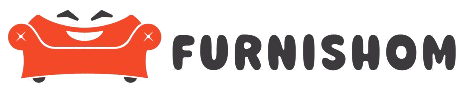






Chasmm –
A solid product that lives up to the hype, mostly..For me, the biggest selling point of the Ultraloq was the number of methods you can use to unlock the device. They are:1. Via a physical key â the entire face of the lock can pivot down revealing the key slot. Obviously, thatâs not the preferred method, but itâs nice to have that option if needed. A note about the keysâ¦theyâre big and probably not the kind you want to carry around. I had copies made at my local Loweâs. From discussion on the Ultraloq support forums, it seems that some of the locks have Schlage key styles while others are Kwikset key styles. Both of my locks were the Schlage style and the copies worked fine. Something that my OCD self would desire would be the ability to have both of my locks keyed alike, but alasâ¦2. Via the keypad â there is a round numerical keypad on the front of the lock. The lock can store user codes for up to 50 users. Your code can be as short as four (4) digits and as long as eight (8) digits. The lock allows you to enter a âvagueâ user code of up to sixteen (16) digits as long as YOUR USER CODE is contained within the string. This is an anti-peep measure. Once you enter the code and press the ULTRALOQ button, the unit will unlock. This has worked flawlessly for me.3. Via the fingerprint reader â this is likely why youâre looking at this model, and for the most part, it works well. Each user can register up to two (2) fingerprints. Note that registering a fingerprint involves multiple scans of the finger. In my use, the lock ALWAYS recognizes the fingerprint of my wife. Meâ¦not alwaysâ¦probably about 75% of the time. Iâve registered and re-registered my fingerprints and typically it will work great for a couple of weeks then Iâll start having some issues. In the lockâs defense, my fingerprints (particularly on my thumbs) are very faint.4. Via the smartphone app â this works well. Just press the button in the app, and voila, your door locks/unlocks.5. Via smart-home devices â my home uses Amazon Echo devices and this works flawlessly as long as there is a wifi connection to your lock. So in my case, the front door always works and sometimes the garage side door works (see above). I simply say âAlexa, lock/unlock the front doorâ. If I am locking the door, nothing else is needed. If I am unlocking the door, then I have to say a 4-digit code to confirm that âitsa me Marioâ, just kidding. You can also include engaging the lock in your routines. For example, I have a nightly shut-down routine that tells both doors to lock. Of course, you need to enable the Ultraloq skill for any of this to work.6. Via geo-fencing â this quite honestly has been very hit-or-miss for me. Sometimes Iâll come home and the lock will unlockâ¦sometimes it wonât. I donât personally feel this is a big issue, but if you do, it might be a deal-breaker.To lock the device, you can use many of the methods above or you can engage it manually from inside or by pressing the ULTRALOQ button from the outside.The locks I purchased were the ones with the door sensor. This is a small unit that mounts beside the interior lock piece that helps the device determine if the door is open or closed. Once configured, both of mine have worked flawlessly. This allows you to check the status of your lock remotely using the app.The U-tec app is fairly straightforward. It allows you to manage multiple (or single) locks, add users, see the usage logs (lock/unlock), etc. Itâs pretty easy to use.Something that I saw either in a review or on the support forum was a suggestion to put a piece of white electrical tape on the raised section of the inside lock knob. This makes it easier to see the lock status in a dark room, from a distance, etc. when glancing at the lock. Iâve done this with both of my locks and it helps.So, would I buy it again? Yes, I would. In fact, Iâm planning on purchasing the lever version of this lock to complete the exterior locks on my home.
I’ve owned an ULTRALOQ U-Bolt Pro Smart Lock with Door Sensor for about five (5) months now, and then about a month and a half ago, I purchased a second one (the same model). So clearly I’m a satisfied customer.This review will cover my experiences with both locks.I put the first one purchased on the front door of my home and intended to put the second on my side garage door. That plan went awry when I was unable to consistently get the “new” lock to connect to my home wifi. As part of my troubleshooting, I moved the “old” lock to the garage side door and installed the new lock on my front door. When I did that, the new lock connected without any issues, while the old lock (which had never had a wifi problem) connected sporadically. So clearly my wifi was the issue. I left the locks as installed.I will say that the Ultraloq customer service was quick to respond when I thought that the issue was one with the lock itself. They continued to follow up with me as I went through my troubleshooting efforts and offered to replace the lock if I thought that was the issue.As stated, the oldest lock is now about five (5) months old. I’ve had to replace the batteries once in those five months, about 3 weeks ago. I’m not sure if the wifi issue will cause the batteries to die earlier, but I suspect that might be the case. The app (I’ll talk about it later) gives you plenty of notice that the batteries need to be replaced. It is recommended that regular AA alkaline batteries be used rather than rechargeable batteries or lithium batteries due to the rapid fail time once they start to die. In the event your batteries completely die, you can use a 5-volt USB source to power the lock to allow you to open it, or you can simply use a key.Installing the locks is fairly straightforward. All you will need to use will likely be a Philips screwdriver. That was the case with both of my locks. Something to keep in mind is that if your existing deadbolt doesn’t close “cleanly”, that is, if you need to pull/push the door to engage the deadbolt, then you’ll have to do some work to remedy that for ANY automatic deadbolt to work properly. At my home, the front door was not an issue while the garage side door was. All I needed to do for the side door was clean out the material inside the strike plate some, and the deadbolt engaged freely. You might need to do the same and/or relocate your existing strike plate if you have an issue.The instructions included with the Ultraloq are clear and concise, and walk you through the installation process. Be sure to follow them in order to complete the steps in the correct sequenceâ¦it does matter when the batteries are installed, when the app is launched, etc.Please be aware that as with most IOT (internet of things) Smart Home devices, the Ultraloq requires a 2.4 GHz network connection, NOT a 5 GHz network. If you have a network that cannot be separated, then you may have some challenges connecting the Ultraloq to your wifi.Once the lock is installed and connected through the app you can then begin to configure it. Iâm not going to try to explain all of that
Christopher Britt –
Planned Obsolescence After Warranty Expires
I had been a big supporter and proponent of the ULTRALOQ U-Bolt series. I bought my first one in 2020 and another in 2021 for our other home. I also purchased a third in 2022 for my office. I was in early adopter and even join U-tec’s beta team. The locks performed wonderfully and exceeded all of my expectations. Never had any issues. Even the high demand/usage doors held up well…batteries rarely needed changing.So why the 1 star review? Two words: PLANNED OBSOLESCENCEJust like how Apple got in trouble for the same practice on their older iPhone’s (purposely degrading performance to encourage users to buy new equipment) U-tec has done the same. Check their community forums where people are saying “my fingerprint reader stopped working – and I am out of the warranty period!” and see the hundreds of people experiencing this issue. U-tec support says they can’t do anything as it’s outside the warranty period but as a good gesture, offer you a 30% discount coupon towards the purchase of their new model from them directly.In 2022 the first model I bought failed. The keypad still worked and the app functions/wifi functions still worked, but the fingerprint reader would not engage/turn on. It didn’t give a red circle like a bad read – it was just dead. I reset everything, changed batteries, reinstalled the app…and support gave me a 30% coupon for my trouble. Nothing they could do as this was outside warranty period now (by approximately 60 days). I wrote this off as a hardware issue and just revered to the keypad.Then in 2023, the second model I bought failed. Same exact issue. I contacted support and did all the resets mentioned above. They said there was nothing I could do as I was now 30’ish days outside of the warranty period. They offered me the same 30% discount on a new one purchased directly from them. Something felt off… and after reading the community forums on U-tec’s website and seeing the hundreds of other posts, I knew something was off.How did I know? Well, this is where U-Tec made their mistake. I can go into the app to either add or modify a user. When I try to add fingerprints to that user profile, the lock comes to life! It lights up. The circle turns green! It then prompts me to scan the finger. I do and it responds on the lock and the device. I perform all 6 finger print scans and then the fingerprints are added or updated in the app! I thought I fixed my lock… but no. As soon as adding the fingerprint process was complete, the reader went back to it’s responsive state. I was able to repeat this process on BOTH locks that had failed. They blatantly lied when they said it was a hardware issue because the hardware still works. They just seemingly make the keypad unresponsive after a certain period out of warranty. I am waiting for this to happen with my third one soon as it is recently out of warranty. Both of my other ones failed somewhere in the 30-60 day range. Others report the same on the forums. It is embedded in the firmware updates somewhere. People were able to previously install OLD versions of the firmware but U-tec removed them from the website when they found out. They even removed them from the beta community who had access to the file repository. When people installed the OLD firmware, their fingerprint scanner suddenly started working again. Can’t make this stuff up.I love the lock. I dislike the shady company practices. Sadly, planned obsolescence is not illegal in the United States, as there are no official laws prohibiting it. However, there have been successful class-action lawsuits against companies accused of planned obsolescence – like Apple. Simply Google the U-tec fingerprint issue and see what people (actual customers posting support tickets) are saying. It’s unreal.
jorge flores P –
El producto es de lo mejorTuve un problema y dejó de funcionar el wifi en la cerraduraFinalmente me cambiaron sin costo la misma y estoy muy contenta con ellaTiene muchas funcionalidades desde la app y en al interacción con la mismaSu soporte técnico es de lo mejor una vez que los contactas, ya que te dan muy buen seguimientoDe hecho podrÃa decir que están al nivel de servicio de AppleGracias por tan buenos productos
DanielSim –
Works real well. I bought 2 nos..one for front another for back.
Ana Gaitán Uribe –
Es bueno, pero nunca me pude conectar por WiFi y es raro que detecte bien la huella dactilar.
encore64 –
I bought an earlier version and liked it, so I decided to upgrade to this due to its better auto-lock and finger-print features. However, this lock has a let down since installation early May.1. It took me a long time to set-up the auto-lock. The set-up and pairing instructions are very misleading.2. In less than one month, the auto-lock feature stopped working. This is insecure since I’ve just gotten to its auto-locking, it stops working, so the door is often left unlocked without me knowing it. I wanted to return now but there the return window is closed! I wonder if there is warranty.
Kacper –
El cerrojo funciona bien pero la conectividad vÃa wifi no sirve prácticamente nunca entonces todas las funciones anunciadas como notificaciones inteligentes, enviar llaves a distancia, administrar accesos a distancia â no funcionan. Es una lástima porque el producto me parece bueno fuera de eso.