Panasonic 1.3 cu. ft. Inverter Microwave, 1200W – NN-SC67NS
$221.99




Price: $221.99
(as of Jan 29, 2025 20:21:29 UTC – Details)
The Panasonic NN-SC67NS 1.3 cu. ft. Countertop Microwave Oven features 1200 Watts of inverter cooking power to make flavorful meals, sides, and snacks while maintaining the nutrients in food. Dedicated Turbo Defrost Sensor makes quick, even thawing easier, with 10 power levels, 15 Auto Cook menus, Sensor Reheat, and more. Additional features: Quick 30-second timer, Easy Clean Interior, 3-Level Popcorn Button, and a minimal exterior footprint.
1.3 cu.ft. Capacity: Generous interior space for versatile cooking, suitable for daily meals and family gatherings.
Sleek and Modern Design: The stylish exterior adds a contemporary touch to your kitchen, blending seamlessly with your decor.
Powerful Cooking Performance: Advanced cooking technology ensures fast and even cooking results for a variety of dishes.
User-Friendly Controls: Easy-to-use control panel with preset cooking options for effortless and precise cooking.
Sensor Cooking Technology: Automatically adjusts cooking time and power levels based on food moisture content for optimal results.
Inverter Technology: Delivers consistent cooking power, ideal for delicate tasks like melting and defrosting without overcooking.
Compact Countertop Design: Perfect for kitchens with limited space, offering powerful performance without taking up valuable real estate.
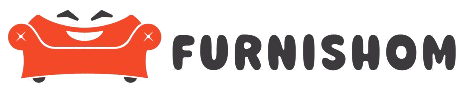







slb –
Dimensions are not always correct
We just received the microwave but it works perfectly. The sensors are new and the inverter is improved from the last one I had 10 years ago. On this particular model, the dimensions were varied and one made no sense. I had to go to the Panasonic website to get the correct dimensions. The width is 20 7/16″. The height also varied
goodgolier –
The Instructions are Inconsistent and Incomplete
I just started using the microwave and, consequently, do not have any operational experience.However, the setup was unnecessarily extended during which I discovered that manufacturer had produced two inconsistent manuals.I followed instructions to set the clock, but I failed. You set the clock by entering the time via the numeric pad. I entered “0-2-0-0” for 2 pm, and it did not work. After several tries, during which I was sufficiently frustrated to consider returning the product, I entered “2-0-0.” That worked. Manufacturer shows incompetence in (i) not allowing the “0” to be entered; and (ii) in not explaining in the instructions how to enter the date.While trying to figure out why my clock could not be set, I went to the manufacturer’s online support page to review the website manual. The printed manual states that to set the clock, “press Clock/Set once.” The website manual says “press the [Timer/Clock] button twice.” It is a minor issue, but it does reflect a lack of care by the manufacturer.
Miranda –
Buttons
Doesn’t have an express mode. Though the sensor heat is great.
ntd19 –
Dementions are not correct
Unit did not fit the opening that I have for a microwave. The listed h-w-d are not correct.
Tom Langenstein –
Wrong setting clock instructions in owner’s manual.
We have happily owned a Panasonic microwave for 18 years. And while it was still working, the enamel paint on the inside was coming off. We bought this model, which is slightly smaller, at Costco on sale for $150.00.I was not prepared to deal with the automatic child safety lock having to be unlocked everytime the power goes out, but yeah, we don’t have young kids anymore. As a senior’s message to the manufacturer, government regulator, or some other important person who makes these decisions, please make the automatic child lock “feature ” default to be off!The written owner’s manual that comes with this machine, has you press the timer/reset button once to set the clock. Note to manufacturer: I returned the first machine to Costco because I couldn’t get the clock to set and display. The second did the same thing! So I came here to see if anyone was having the same problem.I expected that after reading and re-reading and following the manual, I was somehow not getting it right! Yep, I was told to do it wrong. Thank you to the previous reviewer for enlightening me!For everything else, so far, I like this machine.