Ergotron – WorkFit-S Dual Monitor Standing Desk Converter, Sit Stand Workstation for Tabletops – with Worksurface, Black
$845.00





Price: $845.00
(as of Mar 11, 2025 08:47:49 UTC – Details)
Product Description


WorkFit-S Dual
This height-adjustable standing desk easily attaches to your desktop—just lift or lower the WorkFit-S and tweak the optional weight settings for no-sweat adjustment.


WorkFit-S Dual (33-341-200)
WorkFit-S Dual supports up to 31 pounds (14.1 kilograms) of equipmentMonitor and keyboard adjust 18 inches (46 centimeters) in tandem; monitors adjust 5 inches (13 centimeters) independently; maximum monitor height adjustment = 23 inches (58 centimeters)In the box: height-adjustment column, desk clamp, crossbar, two LCD pivots, keyboard tray with left/right mouse tray


WorkFit-S Dual + Worksurface (33-349-200)
WorkFit-S Dual + Worksurface supports up to 25 pounds (11.3 kilograms) of equipmentMonitor and keyboard adjust 18 inches (46 centimeters) in tandem; monitors adjust 4.8 inches (12.2 centimeters) independently; total monitor height adjustment = 22.8 inches (58 centimeters)In the box: height-adjustment column, desk clamp, crossbar, two LCD pivots, worksurface, large keyboard tray


Double Productivity
Eliminate toggling back and forth between documents and programs. Supports two screens up to 24 inches.


Dependable Design
Dependably adjusts straight up and down with the simple push of a hand, staying within your work area as it travels a predictable path.


Instant Upgrade
Transform your existing desk into a stand-up workstation. This sit-stand converter offers easy and stable height adjustment.


Front Surface-Mount
Easily clamps to the front of any surface 0.47–2.4 inches (1.2–6 centimeters) thickFits desks flush against walls or shallow surfacesProvides infinite, click-free adjustments between sitting and standingFeatures 360° portrait-to-landscape rotation to position the screen for the best workflow


Drop-Down Keyboard
Back-tilt keyboard tray moves in tandem with the worksurface and ensures wrists remain in a proper ergonomic neutral positionKeyboard tray is positioned 4 inches (10.2 centimeters) below the desktop’s height for the best ergonomic positioning; mouse can be positioned on the left or right


No Assembly Required
Transform your desk into an ergonomic sit-stand workstation in minutesOut-of-the-box design ships fully assembled


Front Surface-Mount


Drop-Down Keyboard Tray


No Assembly Required
Add to Cart
Add to Cart
Add to Cart
Add to Cart
Customer Reviews
3.8 out of 5 stars 219
3.3 out of 5 stars 164
4.1 out of 5 stars 45
3.8 out of 5 stars 44
4.6 out of 5 stars 161
—
Price
$845.00$845.00 $675.00$675.00
— no data $699.00$699.00 $299.00$299.00
— no data
About
Large worksurface; large keyboard tray drops below desk surface Easily lift or lower two monitors straight up and down Easily lift or lower in one simple motion Large range of motion for full workstation Ultra-compact; perfect for laptop computers Extra stable; moves straight up & down
Weight Capacity
≤ 25 lbs ≤ 31 lbs ≤ 18 lbs ≤ 25 lbs ≤ 25 lbs 10-35 lbs
Lift
22.8″ 23″ 22.8″ 25″ 12.5″ 15″
Attachment Method
Clamps to front of desk Clamps to front of desk Clamps to front of desk Clamps to back or side of desk or through hole in desk with Grommet Mount Sits on desk Sits on desk
Sitting Keyboard Position
Drops below desktop level Drops below desktop level Drops below desktop level Drops below desktop level Rests on desktop Rests on desktop
Keyboard Tray Dimensions
27″ x 9″ 16.5″ x 7.9″ 27″ x 9″ 27.1″ x 10.1″ 24.5″ x 9″ 25″ x 9″
Worksurface Dimensions
23″ x 15″ no data
23″ x 15″ 22″ x 10″ 31″ x 21″ 35″ x 23″
Broad compatibility: Fits two screens up to 24 inches diagonal and 6 to 12 pounds each; compatible with VESA patterns 75x75mm and 100x100mm
Room to work: 15 x 23-inch worksurface holds all your desktop essentials; large 27 x 9-inch keyboard tray easily accommodates a standard keyboard and mouse; keyboard tray offers back-tilt functionality, moves in tandem with worksurface and is positioned 6 inches below it, promoting comfort and ergonomics
Ergonomic workspace: Fine-tune your sitting or standing position with 18 inches of worksurface lift plus 5 inches of independent screen height adjustment; adjusts smoothly from minimum monitor height of 8.7 inches to maximum monitor height of 31.5 inches; install screens at a 3 or 8-degree upward angle for optimal viewing
Easy setup: Includes height-adjustment column, desk clamp, crossbar, two monitor pivots, worksurface and large keyboard tray; desk clamp attaches to desktops 0.47 to 2.4 inches thick; variable weight setting enables effortless movement; individually adjust monitors and keyboard tray for personalized comfort
Built to last: Extensive quality testing ensures your workstation holds up to rigorous daily use; Ergotron products set the standard for quality with a 5-year warranty and expert technical support
Customers say
Customers find the desk functional and easy to assemble. They appreciate its sturdy construction, good build quality, and ease of movement from sitting to standing. The instructions are clear and the product is stable with no bouncing issues.
AI-generated from the text of customer reviews
9 reviews for Ergotron – WorkFit-S Dual Monitor Standing Desk Converter, Sit Stand Workstation for Tabletops – with Worksurface, Black
Add a review

$845.00
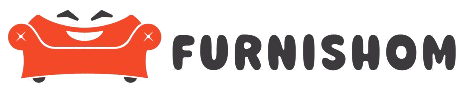






Melnoles –
Workfit-A vs Workfit-S
My wife had back surgery and needed a way to sit and stand during the day when she went back to work. We are both IT professionals. I did a bunch of research and it came down to the workfit-a or the workfit-s. I know someone with a kangaroo, but I needed something for her that took very little effort to lift and the ergatrons fit the bill for that much better. I thought the s looked sturdier, but she liked the a because it mounted on the back of the desk instead of on the front. I ended up getting both. We got both models with the extra work surface which makes a huge difference in usability and with the dual monitor setup. I set up the a for her and the s for me. Both have dual 21″ hp monitors. We use wireless keyboards and mice to simplify the cabling, although I had them set up wired initially and it was not a problem. It just took a little more work.We love both models for different reasons. I like the s because it is simpler and I think the work surface, which is raised from the keyboard, is a better setup. She likes the a because the arm gives much more flexibility in motion around the cube. They both work perfectly for what we wanted, something we could use to sit and stand with during the day that take almost no effort to lift and lower.I would recommend the s if you are tight on space and don’t need the flexibility of the a. I would recommend the a if you have more room and want the flexibility of side to side motion. We don’t have the bow hinge on either, so I can’t say how they work, but we could see the benefit for sharing one monitor at an angle without having to have someone stand behind you.My wife sits and stands on and off during the day as her back requires as expected. I thought I would alternate sitting and standing every other hour to try it out. I find I actually stand pretty much all day long at my station instead. I sit when I go to meetings and eat or after I work out. I got very inexpensive stand mats (less than $15) and I use mine all of the time and it makes a difference on my feet. My wife uses it less because it gets in the way when she uses her chair. I have a foot stool I use when I stand to keep one foot propped up on and off and I flip the mat over that when I sit, so it works out well for me.The bottom line is both of these workstations are excellent for our needs. With work surfaces and large keyboard trays, they will each run right at $500 apiece. I find the benefit of being able to stand and sit well worth it. They are very sturdy, but they do take time to set up correctly. Setup is fairly straightforward with the instructions, but not trivial. The only issue I had was the holes for the worksurface on the s didn’t line up perfectly and took some time working that out. Adjusting the tension on either takes some time, more so on the a, but everything works when you get it right. I find that I keep the keyboard higher than I thought to avoid wrist fatigue, but at the right height, it is not an issue. Getting the cabling right so it is clean and tight also takes time, but it turns out well if you work through it. If you are a hard typer, the monitors will bounce a little, but I adjusted easily and got used to it. More tension could reduce that, but I don’t find it an issue.The cool factor on both is way up there, particularly the a. You will get attention. I wrote this review because I found very little online comparing the two models. I hope you find this useful.
Erika C. –
Better designed and priced than the competitors! Love it!
I absolutely love this sit-to-stand station! It is worth every penny … and in fact was less expensive and better designed than the original station I had seen online last year. Having the shelf for papers, drinks, cell phones or anything you can think of above the keyboard / mouse tray is brilliant! The clamp in the bottom to affix it to my work desk is also very smart as the whole station doesn’t move around on me. I love being able to adjust the monitor height independently from the height of the station itself, as I find I want it lower when I’m sitting and higher when I’m standing.This is very easy to use; the convenient handle grip on the front of the upper shelf makes it easy to raise and lower … and I love that now even sitting at my desk is more ergonomic as I can have the keyboard right at the level I want it, not at whatever level the desk happens to be.And as I work in a call center environment doing transport repair stuff, we are constantly being moved around to different desks (personally I think the only reason they keep reassigning teams to different areas of the floor is to make sure the desks get a good cleaning every 3-6 months! lol), so being able to just up and take this with me to another desk is very efficient. Many companies will install an ‘ergonomic’ adjustable shelf for your keyboard (with a doctors’ note), but they have to be drilled in to the desk, so when moving you have to wait for the installation guy to remove it from your old desk and re-install it at your new. Not very efficient time-wise.There are no ‘locks’ or ‘cranks’ to work on this station. It really is as easy as push/pull to the level you desire. I am literally the envy of everyone at my job, and many are already saving their pennies to get one of their own. My employer also offers benefits related to improving one’s health; they reimbursed me for almost half as it falls under the exercise equipment category in our Wellness Program!Pros:easy to usethe ability to stand and stretch and wiggle and dance (if you feel like) while at your deskthe ability to back to sitting at any time without complicated adjustments to makehaving your notepad, pen, coffee and whatever else you like right in front of you-no lost desktop space!being able to easily move it from desk to deskeligible for company’s wellness program, so I was reimbursed nearly half the cost!Cons:I don’t really see any ‘cons’, but I will say that putting this together, while not difficult, will be MUCH easier, faster and done better if you do so AT the desk you intend to put it on. I made the mistake of trying to put it together at home before bringing it in and found that since I didn’t have a surface I could clamp it to at home (it’s not light, as it’s what 40 lbs?), I didn’t have the leverage needed to install the screws, so my keyboard tray is a little bit shifty … and as I’d installed the shelf above the tray also while at home I found that once I got in to the office and had it clamped down I didn’t have the room anymore to reach the screws on the keyboard tray to tighten them up.I am not bothered by the slight shiftiness of the tray, but I’m sure it would bug others … so put it all together while it’s clamped to something!
Carolina regular –
CANNOT MAKE IT FIT OR WORK
It makes me sad to do a review that’s so bad. Lots of issues. The worst one is one that I might have figured out from the pictures, although they do not show it in an L-Shaped desk configuration with a typing table that adjoins a primary desk. That’s what I have. The keyboard protrudes 14 inches from the typing desk, which makes it impossible to sit in the center knee space for the primary desk.My installation was being done by our IT professional and he was also unable to set a vertical adjustment that fixed it for sitting or standing in a way that it would stay in place. We spent a lot on the installation before concluding that it will not work. I have returned my order. Sadly, the product needs more design work.
Greek Monkey –
Good option for not breaking the bank
I would love to have purchased a complete standing desk for two or three times the price, but this ended up being a great choice for me.Though not quite as solid as I wish it was (they keyboard bounces gently as I type this, and the load-bearing capabilities of the shelf are questionable), it has performed well for the last few months.It raises and lowers easily enough that I don’t mind constantly changing its height, and the monitors are held in a good position relative to my work-space. And the shelf really is a great touch, since I can keep small items in reach at all times and have a place handy for signing papers and setting reference materials.Construction went fine–though there was some difficulty with adjusting the tension to the right level, and I have had no real problems with its use.I’d absolutely recommend it to people who can’t afford a full-priced adjustable desk.
Modern –
I’m loving this standing desk. I’ve had it about 3 weeks now. Even on the first day I using it I would sit down to type and think “I’d rather be standing.”Setup was simple, the motion on the transition is smooth, and the little work surface is perfect.Half the people in my office think I’m crazy, and the other half is jealous. Though some of those who think I’m crazy admit I might live longer.There’s really not much else to say. If you are looking for a standing desk this one works well and the quality of the product is very high.
Jason Elias –
Installation was relatively straightforward, a bit time-consuming as you need to ensure proper cable allowances. The only problem I encountered with the dual display was that the monitors don’t line up in the middle exactly, and I couldn’t see any way to adjust them so that they would. It’s cosmetic, the tops line up and the glide action of the lift is smooth and responsive.
Mtlbound –
Not all parts were includedâ¦this package had been previously opened, so we couldnât use it.
Lacombe C. –
We have 3 of them in our school. Easy to install and/or reposition on desk. Very stable and has unlimited working positions for different height people.
Dfabbric –
Works great, but not compatible with many new monitors. I already had 2 new monitors before I even new this existed. Neither were compatible. Someone said extreme wall mounting tape, dont do it. Now I only have 1 new monitor. I bought this one because it had the little table under the monitors (compared to cheaper version without table), ended up having to remove it because monitor stand only partially came off and wouldnt fit above the table. Things you dont think of before you buy. Moves up and down smoothly and mouse and keyboard fit. Wires are akward and had to move my computer from the floor to on top of my desk. Wireless keyboard and mouse work best.