Aqara Smart Lock U300, Fingerprint Keyless Entry Door Lock with Handle, Matter Over Thread with Apple Home Keys, Touchscreen Keypad, Smart Lever Lock Supports Apple Home, Alexa, Google, IFTTT, Black
Original price was: $229.99.$179.99Current price is: $179.99.





Price: $229.99 - $179.99
(as of Jan 29, 2025 05:04:18 UTC – Details)
From the brand




As a leading provider of smart home solutions, Aqara excels in delivering a wide array of award-winning, user-friendly smart home products and platform solutions tailored for your home. We proudly serve over 12 million customers in more than 170 countries and territories. Our products are designed to offer convenience, security, and energy efficiency, making your home smarter, more sustainable, and adaptive to your evolving needs.








Aqara Sensors
Aqara Cameras & Hubs
Aqara Controllers
【Apple Home and Home Keys Integration】The U300 is a smart door lock seamlessly integrated with Apple Home (requires an Apple 2-in-1 Matter Controller & Border Router). You can unlock it effortlessly using Apple Home Keys by simply tapping your iPhone or Apple Watch, even when your device is out of power. Additionally, door access can be easily managed and shared with guests directly through the Apple Home app.
【Smart Automations with Aqara and Third-Party Devices】When paired with an Aqara Thread-enabled Matter Hub (like the M3), the U300 supports smart home automations and remote unlocking. Thanks to the Matter over Thread protocol, it’s also compatible with third-party ecosystems such as Google Home, Alexa, IFTTT, and Samsung SmartThings. This flexibility allows seamless integration into a variety of smart home setups for enhanced automations and convenience.(Tips: After adding the door lock to the Aqara Home app, only the administrator’s fingerprint or password can reset the door lock.)
【Multiple Unlocking Options Including Fingerprint】The U300 features multiple unlocking methods, including a highly accurate fingerprint reader on the handle, which supports up to 50 unique fingerprints. It also offers one-time local passwords for use and periodic passwords for guests when offline. It’s worth reminding you that you can also unlock your door using your Aqara NFC card, which is a very convenient thing to do!(*Note: NFC card is sold separately.)
【Passage, Auto-Lock & Do Not Disturb Modes】The U300 offers two primary modes: Passage Mode, ideal for quick, hassle-free entry in high-traffic areas like commercial spaces or garages, and Auto-Lock Mode for enhanced security. Additionally, Do Not Disturb Mode mutes the lock’s sounds during specific time frames, ensuring a quieter experience when coming home late without disturbing others.
【Durable, Secure & Long Battery Life】Built from robust zinc alloy and rated IPX4 for water resistance, the U300 is designed to withstand temperatures from -22°F to 131°F. Powered by 4 AA batteries, it boasts an impressive battery life of up to 10 months. In case of emergency, two USB-C ports are available for backup power. All sensitive data, including fingerprints, is stored locally with full AES encryption for maximum security.
Customers say
Customers find the smart lock has a good build quality and is well-made. They find it easy to install and set up, with straightforward instructions and a physical installation template included. The keypad works well, and the fingerprint scanner is quick and reliable. The Apple HomeKit integration works seamlessly without needing a separate WiFi connection.
AI-generated from the text of customer reviews
8 reviews for Aqara Smart Lock U300, Fingerprint Keyless Entry Door Lock with Handle, Matter Over Thread with Apple Home Keys, Touchscreen Keypad, Smart Lever Lock Supports Apple Home, Alexa, Google, IFTTT, Black
Add a review

Original price was: $229.99.$179.99Current price is: $179.99.
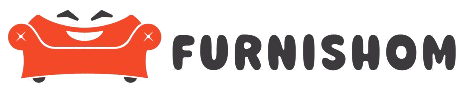






Ramon G. –
The Feature-Packed Smart Lock You’ve Been Waiting For!
I have been anxiously waiting for this lock since it was announced earlier this year and after finally getting my hands on it, I am impressed. This lock is packed with many features that make it not only a great lock but also allow it to be future-proof for newer technologies, such as Matter and Thread connectivity. Having owned various Aqara products, itâs clear that Aqara continues to go above and beyond with their products, and Iâm also happy to see them develop locks for the United States market – Iâve always been a bit jealous that their other smart locks have only been available outside the United States, until now!* Overall Impressions *The lock is packaged very well and the hardware itself looks and feels premium, it has some heft, and the materials appear to be high quality. The lock has a touch screen with numbers that disappear when not in use, making it look like a high-end door lock that blends in with any other door locks you may have and doesnât look out of place – other smart looks look like smart locks and they donât match more contemporary or modern homes, but this lock is sleek and modern without overdoing it. This lock is also packed with newer features, like it supports the newer Matter standard, which allows you to easily pair the lock not only to Aqaraâs ecosystem, but also supports systems like Apple HomeKit, Home Assistant, Google Home, and Amazonâs Alexa – just be sure you have the proper controllers in place (see my installation tips below). I installed this lock on my home office door, but I am planning on buying additional locks for my garage entry door and a few other doors that would benefit from easy keyless entry.* Digital Installation Guides *Although the kit itself does come with some basic getting started instructions including a physical installation template, Aqara is following suit with other modern companies in that they are mostly paperless. Although the lock doesnât come with a traditional full paper manual, they have a lot of resources on their website such as installation videos and digital user manuals – I highly recommend reading through these free resources to familiarize yourself with the lock and its features and to ensure a successful installation.* Pros *This lock can be unlocked using so many different options like a fingerprint, a PIN code, using your iPhone or Apple Watch, an NFC tag for those who may not want to use their phone, and through the Aqara app using Bluetooth or Matter over Thread. If youâre more of a traditional key user, it even has a neatly hidden away keyhole underneath the fingerprint scanner. I like that Aqara doesnât limit this lock to their own system and they have clearly been working hard to make it compatible with other smart home systems like Home Assistant, which is rarely heard of by other major manufacturers, and gives you a choice in the smart home system you want to use. You also donât have to worry about being locked out if your batteries run out – this lock can be easily charged through a USB-C charging port, so you can easily give it enough juice so you can get back inside – I love that they included one on both sides, so no matter how you install your lock, you can easily charge it back up in an emergency.* Cons *Iâve noticed some reviews may not be happy with the auto-locking feature – you can easily work around this by enabling Passage Mode. I feel itâs important that Aqara kept security in mind given that it is a door lock, so although not a con for me, itâs worth noting that this feature may take some adjusting to. The passage mode feature can also be customized in the app, such as how long it stays unlocked, including indefinitely. Additionally, when installing the lock, it can be a bit tricky to align the plate to the door at first glance and determine how to best stuff the cable back into the door, but I highly recommend watching their installation videos which will help you get a perfect fit – donât try to force anything.* Installation Tips & Suggestions *To fully utilize this lockâs features, youâll need to ensure you have a compatible Matter controller with Thread capabilities, such as an Aqara M3 Hub, an Apple TV 4K, or an Apple HomePod Mini. The lock will still work without a controller, but adding a compatible controller will allow you to use additional features like remote unlocking and remote PIN management for your guests. I also highly recommend using the Aqara app and exploring all the settings and features of the lock – there are a lot of customizations you can do in the app such as muting the sound for a quieter household, customizing how long passage mode stays unlocked for (including permanently, until you relock the lock), and even locking the lockout entirely, for when youâre not expecting any guests, such as night for greater security.* Matter & Thread Support *Matter and Thread are newer kids on the block, and these features are still evolving. This lock supports Matter over Thread, and as long as your smart home supports both, you can unlock this lockâs potential. Since Matter supports multiple âfabricsâ, I can have this lock not only paired to my Aqara M3 Hub but also have it linked to Apple Home using my Apple TV and Home Assistant, which also support Matter and Thread devices. Matter and Thread can take some getting used to, so I recommend reading up on how they work if youâd like to use these features. The Aqara app also makes it easy to use these features if you have a supported Matter hub like the M3, but itâs not required if you donât want to use those features or if you already have another compatible hub like an Apple TV or HomePod Mini.* Aqara Support *Having owned other Aqara products, Iâve always had a great experience with their support team. Theyâre also very open to feature requests and suggestions. If you run into issues or have any ideas on how to improve their products like this lock, shoot them an email and hopefully, they can make it happen.
Goldndoodle –
Feels like a lock Apple would build
I’ve owned several smart locks over the years. The Aqara U300 is my favorite of them all.PROS -1) Simple installation – if you use HomeKit it integrates into Apple Home easily without need for a separate WiFi hub, the Aqara locks were built for HomeKit so this feels like the closest thing to an Apple built smart lock.2) Sleek design – no bulging battery pack on the inside, small footprint for the equipment on the outside, hands down this is the best looking smart lock I’ve ever seen.3) Fingerprint scanner is very quick – sets up a lot like a fingerprint ID on an iPhone4) Apple HomeKey is incredible – HomeKey is added to Wallet on iPhone (of all Household members of your Apple Family who have access to Home) automatically when the lock is added to Home. Just tap your iPhone or Apple Watch on the outside display and the lock opens immediately, you don’t even need to turn on your iPhone or Watch, just tap and open the door.CONS -1) No WiFi connection to Aqara APP – only connects via Bluetooth. Which isn’t too much of a hassle, because once setup through Apple Home, remote operation (locking and unlocking) is available. But you need the Aqara app to setup additional users, their passcode and their fingerprint scan, all things that need to be done close to the lock, so lack of a WiFi connection on the app is not a deal breaker. But just be aware, if you are adding additional users, you need the Aqara APP, and you need to be very close to the lock.2) It RE-LOCKS very quickly. When you unlock this lock you have a very short time to open the door, or it will re-lock. I understand wanting to keep the house secure – but there are times when a 10 minute delay re-lock would be helpful – like bringing in your groceries from the garage, your hands are full it’s not convenient to be trying to put your thumb on the fingerprint reader, or trying to tap your Apple Watch on the display. There is a setting in the Aqara APP called PASSAGE MODE – I set that to 10 minutes. To activate PASSAGE MODE, you need to push a button on the top of the inside portion of the lock, and verify with a passcode, fingerprint or Apple Watch / iPhone bump on the outside portion of the lock. That then stops the lock from re-locking for the set amount of time – IF you remember to hit that little button. It would just be easier to have the 10 minute delay activate every time.Lots of PROS for this lock – and a few CONS – but a HIGHLY recommended smart lock!!
Trying to learn –
Massive malfunctioning disappointment
Well I installed it, everything was working just fine, door opened, closed, finger prints reading, code working, even the virtual key was working, wonderful. Then I left the house for the first time to take by dog out and when I returned it unlocked but then it said it got jammed for some reason and I couldn’t open the door, even with the physical key. Had to call a locksmith which ended up getting the door open at 4x the cost of the unit but also ended up destroying the lock so ultimately a no go. Even after getting the door open, the back knob and physical key didn’t work, which you would think would always be the case, but for whatever reason this malfunctioned it was preventing the key from working as well, so much for the failsafe.I got this to use with HomeKit, which it is not very compatible with, like the swipe to unlock feature did not work, even before it malfunctioned and jammed. Basically you just get alerts that the door is unlocked or locked or jammed. The proprietary app works for basic setup, but is confusing making you think you could connect to your matter unit (a HomePod in my case) but you can’t, it’s just for their own ecosystem (which after the claims and experience of this lock I will be avoiding). The unit is well constructed and feels solid, I was impressed putting it in place, but everything else from there seems like it was rushed out the door and needs more work.
Steve –
These are the most reliable finger print door lock I have ever used in a residential application. The read speed and accuracy is the fastest I’ve ever experienced.Having the NFC unlock option via HomeKit is also great for if you’re wearing gloves. The installation and setup instructions are via a very simple Youtube video, which is also straightforward.The only challenge I ran into is that it steers you into believing you need a Aqara hub for Homekit control; This is not the case. Once the device is setup in the app, open the Apple Home app and manually add the device using the QR Code. It will add quickly and pairs reliably.
Kim –
I used to have different locks on Amazon which died after 6 months and I decided to go with more well-known brand.If you have any existing locks, it’s very easy to install.I only use Fingerprint to unlock the door and so far, this is the smoothest lock that I ever had.Few downsides which don’t reflect for me to degrade my rating.1. For additional features, you absolutely need Aqara hub, or things that support matter over thread like Echo. If you have no hub, you cannot unlock from remotely and many missing features. I Will update my review when I get the hub.2. Tha hassle part was setting up a connection via app. it seems like Canada is not an officially supported device so to find U300 on Aqara app, I had to switch to a different country.3. It’s only supporting with Aqara NFC tag.Even though I couldn’t test more features as I’m only able to connect through Bluetooth, this is so far the best lock that I have and it’s worth its price.
Would you? Oh Wait! –
I have had the lock since Prime Day and can honestly say that the unit has held up well since install.A couple knit-picky things though that can most likely be improved with firmware updates…1. There is no way to create remote access codes for guests when you are offsite2. There is no option to get notifications when someone unlocks the door….this is extremely annoying! For the price, you would think that this standard feature would have been available from day one.As far as battery life, it is outdoors in a none heated shop and so far the batteries are still going (first week of January 2024). Leaps and bounds better than the Eufy garbage I purchased before this lock.All in all I would recommend the lock for your smart home!
jack1980 –
The lock was easy to setup and to pair with Aqara app and Apple home. Home key is amazing. Adding a fingerprint was a bit tricky to get the scanner to recognize the finger but once added it works finethe Aqara app only shows the lock as offline enough though it is connected to my thread network. To add fingerprint or a code for the keypad within the Aqara app you will need to be close enough for the lock to connect via Bluetooth. You cannot do this within Apple Home appItâs a shame that Aqara is limiting the functionality of the lock unless I buy their hub
Amazon Customer –
Great features especially for those in the HomeKit / Apple ecosystem. The security options from old school key, Apple Home Key, fingerprint, or even nfc card is super convienent. The handle form factor works great on my garage door entry way to the house.