Yale Assure Lock 2 Touch Deadbolt, Oil Rubbed Bronze Smart Keyless Entry Door Lock with Wi-Fi Connected Touch Keypad and Fingerprint Scanner, YRD450-F-WF1-0BP
$279.99








Price: $279.99
(as of Jan 29, 2025 17:45:50 UTC – Details)
YALE ASSURE 2 TOUCH. A LOCK AS UNIQUE AS YOU. Make coming home more seamless than ever with the Yale Assure Lock 2 Touch. Thanks to the new biometric touchpad, a simple touch of your finger is all it takes. Explore all the different ways to access including hands-free Auto-Unlock, or using your phone or Apple Watch. Let Yale get the door for your trusted network with fingerprint or easily create unique entry codes or virtual keys from the Yale Access App. For added peace of mind, never worry about locking the door behind you with advanced Auto-Lock and DoorSense(R).
UNLOCK WITH YOUR FINGERPRINT: The one key that is completely unique to you, and can never be lost. With a 99% accuracy and <0.5 recognition time, your fingerprint is the fastest and most secure way to unlock your home.
LOSE YOUR KEYS. Enjoy secure keyless access for your family, friends, dogwalker, house sitter and more. Offer fingerprint touch or share virtual keys on the Yale Access App. Track who comes and goes with Activity Feed for added convenience when you’re not home.
SECURITY AT YOUR FINGERTIPS. The one key that can never be lost or duplicated — your fingerprint. Also, ensure only the right people have access with two-factor authentication, biometric verification, and matte keypads for fingerprint resistance.
ANYWHERE. ANYTIME. A smart lock that’s compatible with your on-the-go lifestyle. Use your Yale Access App to remotely let people in, lock up, share virtual keys, and track who comes and goes.
YOUR ENTRYWAY. ELEVATED. With multiple ways to lock and unlock your door, including biometric touch, home access is smarter, sleeker, and more convenient than ever before.
Customers say
Customers find the lock easy to install and use. They appreciate the simple app and WiFi setup. However, some customers have issues with reliability and battery life. There are mixed opinions on the lock quality, functionality, fingerprint accuracy, Bluetooth connectivity, and value for money.
AI-generated from the text of customer reviews
9 reviews for Yale Assure Lock 2 Touch Deadbolt, Oil Rubbed Bronze Smart Keyless Entry Door Lock with Wi-Fi Connected Touch Keypad and Fingerprint Scanner, YRD450-F-WF1-0BP
Add a review

$279.99
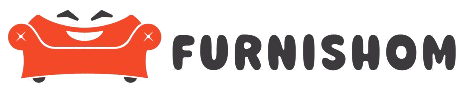






Farragut’s Order –
Excellent Electronic Door Lock – Highly Recommended
I recently bought and installed two Yale Assure Lock 2 Touch door locks. I elected to get the keyless version with Bluetooth only.It doesn’t take too much searching to find plenty of YouTube videos that show how easy it is to defeat conventionally keyed locks. So right off the bat, going keyless was a step up in security. I chose the Bluetooth-only option mainly to keep battery drain to an acceptable level. But it’s also the case that I have no need to remotely activate my locks or view their status – never had it and don’t need it. On the other hand, without a Wi-Fi-enabled lock you lose geofencing capabilities and remote/timed entry for house cleaners, dogwalkers, and guests.Here though, something that isn’t mentioned (or is easily missed) in their sales info is that Yale does not recommend using keyless locks if you only have one entry door because you can be locked out if there is a lock failure. That warning appears in the user’s manual.But with the Assure Touch, there are three ways to open the lock: finger touch, keypad code, or with the app if you are within Bluetooth range. And if the batteries go dead, you can touch a 9-volt battery to contacts on the underside of the keypad to enable the lock. So there is plenty of built-in redundancy. It seems like the only failure mode would be if the actual motor-driven locking mechanism somehow broke or jammed. But there is redundancy there if you have these locks on more than one door since the chances that two locks would fail at the same time is probably highly unlikely.Installation was relatively easy but if you don’t know what end of a screwdriver to pick up or are intimated by putting together Ikea furniture, it might be a challenge.My main issue came after installation. The user manual is very good in explaining the installation but not so much with getting the app up and running. After install, the manual just tells you to follow the instructions on the app on your cell phone. But I found it like following a road detour and suddenly there are no more signs to follow. I did not find either the app or user manual documentation to be forthcoming in telling you how to configure the lock and how to add other people. You can grant access to other homeowners and guests but it’s not immediately clear how. I suppose there is always Google there to help, but at least at the time of this review, there is a 24/7 Yale customer hotline that proved to be quite responsive and helpful.But after you explore the app and get used to it, it offers a lot of functionality. I opted to install the Yale DoorSense hardware (which is nothing more than a little magnet) that lets the door “know” when it is opened or closed. This enables to door to automatically lock at a time delay of your choosing. So there’s no more I-wonder-if-I-locked-the-door anxiety when you leave. You can also program in the number of tries someone gets to guess your keypad entry code before getting locked-out for a period of time that’s also programmable.But the best part of the lock is the touch entry. It is amazing. You just have to touch (importantly, not press) the finger of your choice on the fingerprint reader and the lock opens instantly (you LOCK the door using any finger). Easy and convenient.This is a well thought-out lock that looks great and is easy to use. I very much recommend it. The only thing left to be assessed is how well it performs over time in regular use. But my immediate impression is that they are very well made and likely to go the distance.
Matthew Wachowski –
Pretty Great
Summary:I bought this lock mostly for the auto lock feature and ability to ditch physical keys.  The short of it is that this lock has been everything I hoped it would be. The fingerprint access method is great and what everyone in my family prefers to use. Security / Access Features:I like the lack of a physical keyhole. Youtube “pick deadbolt” or “bump key” to see that most physical key locks are easy to bypass. No physical key means that vulnerability is eliminated. Also eliminated are the chances of losing a key or having it unknowingly copied. The downside is what to do if the lock batteries die. Yale provides 9V battery contacts on the keypad for this case – still I’d recommend researching solutions with a physical key if you only have a single door.I opted to get the version *without* a Wifi or ZWave module. These optional modules provide remote access but add potential headaches. Issues I’ve learned about from researching other locks include mysterious rapidly draining batteries, remote lock flakiness and firmware lockups. To be clear, I’m *not* saying *this* lock has any of these issues but a less complex system naturally has less that can go wrong.  In any case, the WiFi or ZWave modules can be added later for extra cost if the features they bring become important.Without Wifi / Zwave, the options for unlocking the door include:- Keypad codes, you can program multiple codes and set the times they are active. When choosing this method I suggest using one or more digits multiple times in the code for added security.- Fingerprint. You can add up to 25 fingerprints. This is the most convenient access method. It would seem that with each fingerprint added, the chance of a “false positive” (accepting an invalid fingerprint because it’s close enough) would rise but I don’t see needing to add a lot of prints as a common need.- Bluetooth proximity. Simply having your phone near the lock. I’m not sure how good it is at determining if you are inside your house or outside so I have it disabled.- Phone app via bluetooth. This method allows anyone that can unlock your phone to unlock the door too (although you can add an extra validation code). Still more secure than an anonymous device like a physical key or apple watch. Of the methods above, my family prefers the fingerprint method because it’s convenient and you always have what you need.The lock also had the ability to autolock itself after a configurable 1-30 minutes after being closed. I think this is a great security feature which covers forgetting to lock the door when going to bed or leaving the house. Love it.Installation:I thought that installing this lock was very easy for the most part. Having a door with standard spacings was surely a help. I suggest looking at the manual ahead of time to get the measurements and avoid the potential disappointment of an incompatibility.One thing that did not work out of the box was the “door closed” sensor. There are two installation methods: an “easy” flush with the door method and slightly harder inline-with-door method which requires drilling a 5/8″ hole. It turns out that the “in app” instructions contained a critical piece of information not present in the printed instructions: “flush with the door” only works if your door is also flush with the wall. Mine is not. So I switched the install from flush to inline with the door method and all is well.
Phil –
Decent hardware, let down by absolute garbage software
I want so badly for this to be a good product. Quick fingerprint access and the ability to give access from afar are game-changers. When it works, it’s great. Unfortunately it often doesn’t work.We’ve had it for a year, and I’ve lost all trust in it:1. The app will frequently lie about whether the lock is open or locked. (!!!) You have one job!2. It loses wifi connectivity when everything else in the house is fine, meaning we can’t rely on being able to control or check it remotely.3. I’ve had it refuse to lock (via the app, or via the external keypad) until I rebooted it by removing the batteries. Thank god it failed unlocked. If it had failed in that state while locked, we’d have had to break into the house.4. It’s decided to complain that the lock is “jammed” (it’s not) every time it opens, and no amount of recalibration will convince it otherwise.5. It can’t even update the firmware, timing out on every attempt.TLDR: the software is so bad that it’s entirely untrustworthy, and that makes it pretty worthless.
Corey Thomas –
Definite upgrade over first version
We’ve had the first version for years and it worked really well. We did run into an issue and their customer support sent us a full replacement which was amazing. This time we had another issue but decided to upgrade to the new model and it’s easier to change batteries, easier to connect for config, and the fingerprint scan is amazingly fast and more secure than pin codes.Price may be a tad higher than others and re-keying to match all doors difficult, but its worth it.
Eric Coolman –
Very disappointed in this product. When you put fresh batteries in, it is fantastic, biometric unlock is fast and convenient for a short period of time. The problem is that it sucks through batteries FAST, and will just suddenly stop working with zero notification ahead of time. I am extra frustrated that I bought a second one of this lock in November that I had planned to install at the cottage, but forget that now, it will be no better than a dumb lock if it’s dead without notice every time I arrive. I only use fresh Energizer AAs, with the bare minimum bluetooth with no extra modules, no added features like doorsense nor arrival unlock – the last two sets lasted about 1 month each (!!!)In comparison, I have 2 other older zwave-based yale locks installed in my house, connected to my Ring alarm, and they last most of a year without needing battery replacements, and one of those two locks is much higher traffic area than where I have this biometric lock installed.I suspect the issue draining batteries is the touchscreen, which I did not want, but they only offered touchscreen with this model until a few months ago. I’m not about to buy another one to find out though.Yale – one of the most important feature of a smartlock should be battery life – what good is the smarts if the damned thing is dead unexpectedly when you need to actually unlock the door – also please consider adding low battery notification to your app, not the current implementation where you only get a popup in the app when you open it – one that notified you in your phones system notifications like most normal smart products!
mario –
Este producto no funciona en México. Este cerrojo necesita la app âYale accessâ, pero esa aplicación solo está disponible en la App Store de Estados Unidos. Para México existe âYale Homeâ, pero al momento de intentar registrar este modelo, arroja un error âNo Devices Foundâ, del cual es imposible seguir. Intenté muchas veces, de verdad no compren este producto a menos que tengan acceso a la app de Estados Unidos, y aún asà no me arriesgarÃa. Pésimo.
Hatim –
Please research this issue before buying: this lock doesn’t work outside the USA as the manufacturer blocks it via software.
David Fong –
The lock (Yale Assure Lock 2 Touch YRD450-F-BLE-BSP) has excellent features, with fingerprint unlock which works fairly well and ‘one-touch’ locking from the outside. From the inside, the knob is turned to lock/unlock the door. This lock is the ‘second’ lock on the door. We purchased this lock particularly because it does *not* have a key (which could be picked), because it has decent batteries (4 x AA) and because Yale is a reputable lock brand.As some other reviews mention, although sold by amazon.com.au, the lock doesn’t seem supported in Australia (or anywhere other than USA/Canada).This results in – for us – two separate problems (1) extra steps involved in configuring the lock with the ‘Yale Access’ or ‘August Home’ app (2) connecting the lock to the local networkThe second problem I have not been able to solve. As of July 2024, the ‘Yale Access’ app and ‘August Home’ app does not recognise the ‘Yale Connect Plus Wifi Bridge’ (currently sold in Australia) and the ‘Plus’ bridge is not listed in the manual product selector choices. I purchased the older version of the Wifi bridge (the version which is not ‘Plus’, and is no longer available from standard shops in Australia). Although I could connect to that older Wifi bridge with the app, trying to connect that Wifi bridge to the lock is not successful (the app reports an error). Another Amazon review – and an oblique reference on the Yale website – mentions that Yale Assure Lock can connect to the Wifi bridge, so I don’t know if that is a problem with buying the Australian version of the old Wifi bridge or because the App doesn’t like being outside North America (although I’m using an VPN).Sadly, z-wave standards are different in Australia compared to the USA, and there are some reports that using the Yale Assure 2 wifi module is detrimental to the lock’s battery life.The first problem is solveable. As of July 2024, it *cannot* be configured with the “Yale Home” app which is available to Australian users of Google Play. Either the “Yale Access” app needs to be installed from another source or the “August Home” app can be used (available in Google Play for Australian users). Both these apps will not allow a lock to be ‘added’ to the ‘home’ unless the app believes the user is in the USA or Canada. Some other users mention using an American phone number. I used an Australian phone number, but used a VPN to ‘fake’ a USA location.
David Hackett –
Was great when it worked. After about 3 months it stopped. Followed all support and replaced batteries and reset to factory settings.. it’s useless. Very disappointed.